10 of the best study apps for online students
)
You’re studying a course you love, as well as working and keeping your social life alive. To say life is busy would be an understatement! When you only have 2 hours spare to get some study out of the way, it’s important to use that time as effectively as possible.This isn’t easy, there are distractions everywhere. Students sometimes think that the only way they could get any meaningful study done was to turn off their phones and hide them in a desk drawer.
And it’s true that receiving endless messages and notifications is never going to help you get things done. But gone are the days where your mobile phone was merely a temptation, and not a study tool. There are heaps of incredible apps designed to help you with your studies, and here are just a few.
10 of the Best Study Apps
These are the 10 apps that are Skillstalk's top picks for useful, (often free) programs for study.
SelfControl

This is the simplest and the best app for blocking out distractions on your Mac or PC. Create a blacklist of websites that you find yourself checking when you should be studying - Netflix and Facebook are a good place to start. SelfControl will prevent you from accessing them for as long or as little as you want. Be warned, though, once you set the timer there’s absolutely no way to get around it!
Freedom
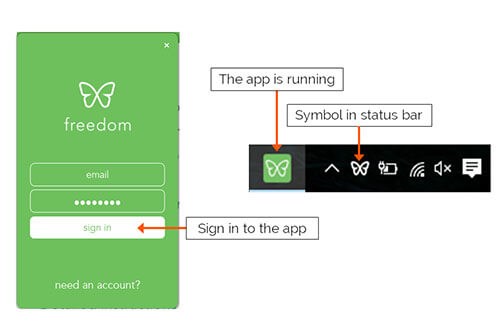
This app is quite similar to the SelfControl app, for your iPhone. Freedom blocks apps, websites or the entire Internet on iPhones, iPads, Windows and Mac computers. Be more focused and productive - Find it here.
OneNote
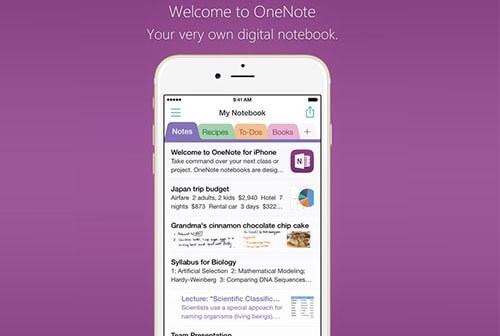
Developed by Microsoft, OneNote is free to download on any of your devices. Forget the cumbersome 5 Subject Notebooks you used to lug around in high school, this is the best notebook you’ll ever own and it doesn’t weigh a thing. Create as many folders and sub-sections as you want, draw, write, scribble, record a voice memo and share your files with other users.
Dragon Dictation

If typing or writing isn’t your thing, speak your thoughts and have them digitally transcribed with this awesome dictation app. Also known as Swype Beta if you’re an Android user.
My Study Life

Get organised! Make space in your memory for the important stuff and leave it to this app to organise your study schedule. It’s available across all platforms, that means: iPhone, Android, Windows 8, Windows Phone and the web. It’ll remind you about uncompleted work, upcoming deadlines and classes. Find it here.
The Pomodoro Technique
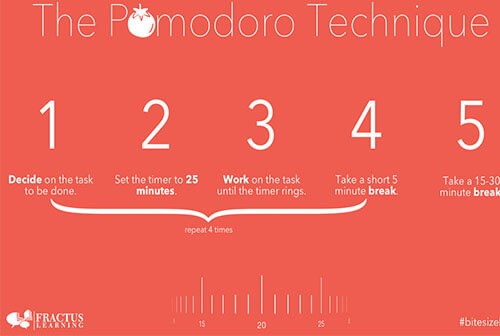
Instead of staring blankly at a textbook for an hour, or reading but not absorbing information, make your study time productive. The Pomodoro Technique suggests 25 minutes of concentration is optimum, followed by a 5 minute break. Once you’ve done this 4 times, give yourself a longer break before you start all over again! It’s not complicated, but don’t worry about keeping track of the time, there’s an app for that. There are different apps depending on your platform: Be Focused is for iOS, Focus Booster for Web, or Clear Focus for Android.
Cram
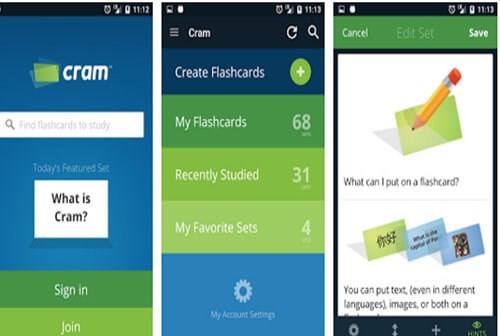
The best and prettiest flashcard app. Create your own flashcards, or search the treasure trove of user uploaded flashcard sets. Now you can study with just the flick of your thumb, on the train to work, eating lunch or tucked up in bed. Available for iPhone and Android.
Google Drive

Gone are the days of storing a USB stick in your pencil case to print out that assignment. Store your assignments on Google Drive and access them across any platform, any time. This brings me to my next recommendation…
Google Docs
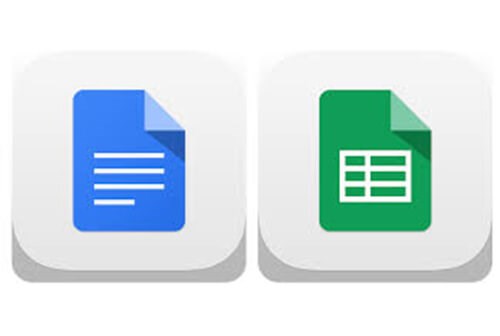
Microsoft Word’s biggest competitor has got to be Google Docs. The advantage of using Docs is that your work is automatically saved, every time you edit it. Never worry about your hard drive crashing right before a deadline, because with Docs your work is stored in the cloud.
Office Lens
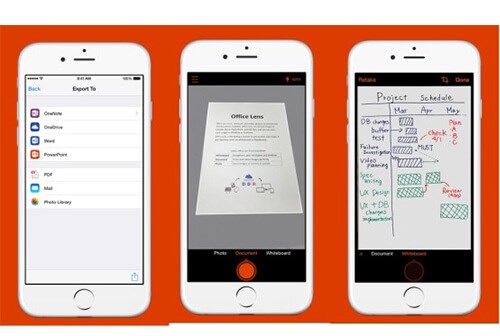
This clever little app converts photos of receipts, whiteboards or any other kind of physical document and converts them into editable Word or PowerPoint files. Don’t worry about frantically scribbling down notes from a meeting or class, just take a photo and let Office Lens do the work for you.
Get set to study online with the best apps on the web
Study becomes easy and enjoyable when you cultivate good study habits, but you don’t have to do it alone! These apps are just a drop in the ocean of online resources available to students. If you’re struggling to concentrate or work efficiently, don’t despair - we all do. Your phone or tablet just became your best study buddy.
Download some of these apps and get into the habit of using them regularly to improve your productivity. Next up, read this article to learn more about how your study space affects your output, and create a positive workplace within your own home.


)
)

